Okay … that is about as ‘click-baity’ as I can make a title. Sorry. What I actually mean is this: there are plugins that I always like to use on client projects, and I have a few guidelines for evaluating them that might be useful to share. It’s just not as catchy a title. For me, there are a few criteria that make a good WordPress plugin and although there are plenty of good plugins out there that don’t meet these criteria, they’re a good sanity check:
1. If a plugin provides crucial functionality to the site, you should consider a paid option.
2. Plugins should be demonstrably supported by their author.
3. There should be a significant user base for a plugin.
4. A plugin should only be used when coding a simple solution is not possible.
I’ll look at the points above and then discuss the ones I always use in client projects.

If a plugin provides crucial functionality to the site, you should consider a paid option.
Every site has an element of core functionality – something that almost defines the purpose of the site – that I don’t want to compromise on. Forms are a good example. A lot of sites have the simple goal of ‘to gather more leads’ – and that often means contact forms. So, don’t skimp on a contact form plugin. I always recommend Gravity Forms. It has excellent features and is extremely extensible. I use it in conjunction with the perks offered by Gravity Wiz and have been able to create all manner of forms with it: simple e-commerce sites, event registration systems, B&B booking forms, forms with tricky conditional logic … and more. If something on your site needs a form, it can likely be achieved with Gravity Forms.
Except … conversational forms. Forms like the ones Typeform create. They’re great, and you can’t easily do that with Gravity – but some bright people are working on some good workarounds.
The point is: I pay for both Gravity Forms and Gravity Wiz, and together they’re not cheap – around $500 per year between them, but they pay for themselves many times over.
Think about your site – what is the core functionality of it, and how is that core functionality delivered? If it is delivered with a plugin, consider paying for it. You’ll get better support and a more actively maintained plugin.
(Notable exceptions to this: WooCommerce, Yoast SEO – but the free versions of their software are gateways to other paid options, ensuring that you benefit from professional support / development for those plugins even if you’re not using the paid versions).
Plugins should be demonstrably supported by their author.
This often goes back to getting a paid plugin. But there are good free plugins that can be used in a commercial space – but I would always make sure that the plugin is well supported by its author. Check how often the plugin itself is updated; check how often support requests are answered; check how many contributors there are to a plugin.
You’re looking for proof that this is a plugin where the author(s) are invested in its success. You don’t want to take a risk on a plugin which says ‘has not been tested in the latest 3 versions of WordPress’.
There should be a significant user base for a plugin.
How many people are using this plugin? One of the best free plugins is Yoast SEO – and if I look at the download page for it: https://wordpress.org/plugins/wordpress-seo/ … I can see that it has over 5 million active installations. Yowzer. That’s a lot. Along with over 25,000 5 star reviews, I’d be quite happy installing this plugin. I would be more wary of this plugin: https://wordpress.org/plugins/seo-by-10web/ which has not been updated for a while, has a very low user base and low ratings.
There’s no hard and fast rule – and certain niche plugins, ones that do an excellent job in a very specific situation, are well worth it – but if we’re talking about essential functionality or performance, then checking out the user base is a decent indicator. It also means that if you search Stack Exchange with a plugin-specific question, you may well come up with a solution for it.
A plugin should only be used when coding a simple solution is not possible.
A good question to ask yourself (or your developer) is: do I need a plugin, or could a simple code solution be a better bet? Simple solutions are often more lightweight than a plugin – helping with site performance – and more easily maintained, less likely to cause future conflicts with WordPress, and are generally good practice for any piece of simple functionality you need.
For instance, I would not want to use a plugin on a site for image sliders. You know the image carousels that often sit in the header of a website. They don’t need a plugin. You can code a very simple, responsive image slider without using a plugin, with just a few lines of code. All of the plugins I use regularly provide functionality that it would just take too long to code otherwise (like YoastSEO) – or that require a level of complexity and security features that it just does not make sense for me to replicate (GravityForms, WooCommerce, etc.).
Performance is often a factor here – if I can write the code for a slider in a dozen lines, there would be a significant performance boost when compared to adding a plugin that does the same job but might be hundreds and hundreds of lines of code, as well as additional weight in the admin area, and one more thing to update each month. Gah.
All of that said, I have a folder on my computer called ‘The Standards’ and in it are the following plugins. When I start a new project, I just drag that folder into the WordPress directory and know I have some great core functionality in there.
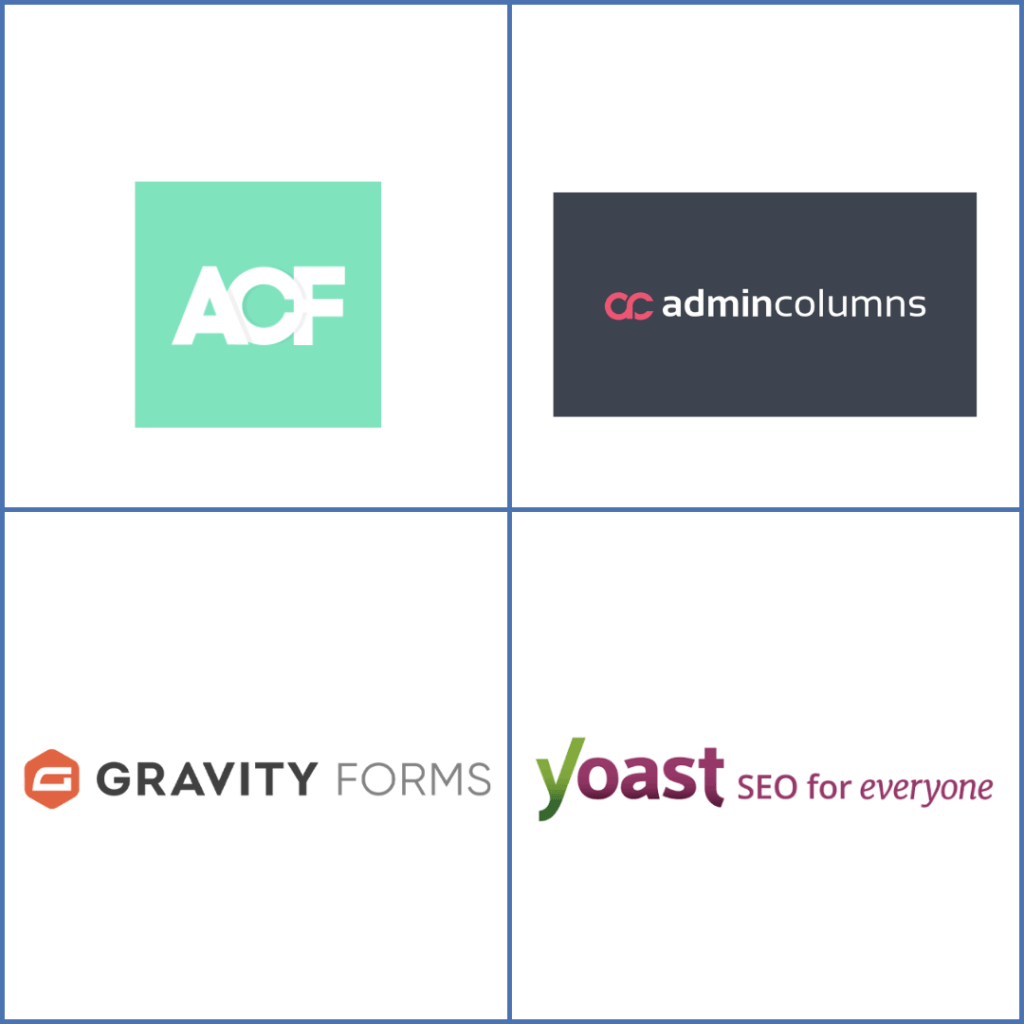
Simply the best plugin for customising user input in the backend of WordPress, allowing your front end templates to pull in content in any format and be displayed however you want it to be. It’s perfect. When it first came on the market, it changed WordPress from a competent blogging platform, to a full featured, flexible CMS. There are alternatives (like Pods, for example) but I have never found any of them to be as intuitive or well supported as ACF. Now owned by Delicious Brains, the plugin was originally developed by Eliot Condon for whom I have nothing but respect and admiration for his contribution.
There are also a ton of extensions available here at Awesome ACF.
Admin Columns (PRO – sometimes)
Admin Columns allows for some smart organisation of the admin area, pulling post / page details into the main admin screen for direct editing or sorting. It’s a kind of magic and speeds up editing hugely. I use the Pro version when necessary (there’s a lot more functionality – and a tight integration with Advanced Custom Fields), but the free version is feature packed and good for a lot of simpler projects.
Always always always. These two plugins. Always. I’ve covered GF enough above, but Yoast is simply the most widely used, best supported, and feature rich SEO plugin. Most site owners can just use the free version. When you start having a bigger marketing department, a social media specialist, or dedicated content manager … then look for the pro version, but the free version is great. A worthy mention in the SEO space is Rank Math. I don’t have a ton of experience of it, but the interface feels tighter than Yoast, with fewer annoying notifications / upgrade prompts. I like the look of it – but I’m certainly more familiar with Yoast, and so am sticking with that for now.
A bit out of left field for this one, and I know people who argue strongly against it, but I do find it super valuable. Basically it allows you to hide functionality from mobile users / desktop users based on the specific device they are using. So, I use it in conjunction with strong responsive design methodologies – and you certainly should not be using it to shift layout around … but, sometimes it’s super handy. An example …
You’re embedding a contact form on the site and you think: for desktop users, I know that they have more time, they are sat at their desk and have access to more information that is closer to hand, I’m going to show them a 3 page form that collects more detailed information. For mobile users I’m just going to capture name & email address, and follow up with them independently. One option for you in that case would be to show one form to mobile users, and a different form for non-mobile. Now yes, you could hide fields based on screen size – but hidden form fields often have unpredictable results – especially if you want some of them to be required fields.
So, in steps Mobble – super lightweight and with useful functionality that saves time & complexity.
Okay, so that’s about the size of it. My approach to choosing plugins and the ones that I always go back to when starting new projects. Hope that’s useful.

