Earlier this year I ran some marketing training for Derry City Council. The reasons for doing so were threefold:
- Diversify my income. So much of my work is client based. For the most part this is great – I love the nuts and bolts of coding a website and I enjoy the day to day involvement with clients. However, and more so than ever in these ‘tough economic times™’ it does no harm to diversify a little – if I could run a training class per month then that’d be a nice little earner for me.
- Do a little business development. Of course, if I’m talking around the subject of services that I offer, to a group of small business owners … well, yes, it’s a business development opportunity. And whilst I freely acknowledge that (both here and to the groups I was working with) it’s important that this doesn’t come across through the delivery or content of the training. It’s unavoidable though – I was talking to my target market about issues concerning their businesses that I deal with daily.
- Establishing myself as an ‘expert’. Or at least as ‘someone with a little knowledge’. One of my goals for 2012 is to ‘get out there’ a little more often – not necessarily networking in those uncomfortable ‘cheese and pineapple on a stick’ scenarios, but to put my knowledge out there – whether that’s writing articles, giving training, speaking at conferences – or whatever. And this was one way of doing it.
So, what did I learn? I thought it’d be worthwhile breaking down some of the things I took away from that training so that they’ll help me in the coming year.
Familiarise yourself with the technology …
Oh boy. There’s nothing worse than if your first impression is that of a bumbling fool who can’t operate their own laptop. I was feeling quite pleased with myself – I’d remembered the little adapter that connects the projector to my MacBook after all, and I’d had a couple of run throughs of the slides. But it’s always different when you get plugged in for the first time – and I spent a good 5 minutes (which is a long time in front of 15 people) faffing around with dual display settings, screen resolutions and the like. Not fun.
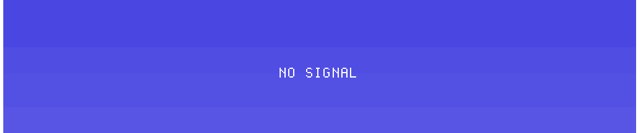
Photo by Irish Typepad – original here
Take Away: set up in good time … if you need to flip between Powerpoint and a web browser through your presentation, practice doing that a lot before hand.
Learn the names of your group
Okay, not going to work in a conference room of 200 people but I was talking with groups of between 10 and 20 people. If you’re competent enough to run a training program, you should be able to remember people’s names. It doesn’t matter what techniques you use (personally, I had a little map of the room on my sketchpad, and as we went through introductions I wrote everyone’s first name down) but it makes such a difference to the participants if you can remember who they are and what they do.
It helps you too – during the course of the conversation we had, several times I was able to refer back to other participants stories / experiences, and it’s so much more powerful to be able to say ‘yes, that’s similar to what Richard was experiencing with problem XYZ’.

Photo by eirikso – http://flic.kr/p/5BF7xK
Take Away: having some means of remembering peoples names makes everyone feel like the experience was more valuable to them personally as you include them in subsequent conversations.
Handouts aren’t necessary … but some people like them
Handouts aren’t extremely useful in my opinion … you print out 20 copies of the same thing, and – if you’re lucky – some of them get used as scrap paper. I made it clear from the get go that I didn’t intend to provide handouts for people … nobody comes to a seminar without a pen and a notebook (well, they shouldn’t at any rate) and that’s usually more than enough.
All the materials were made available electronically – you can find them here if you’re interested – and that way I was able to update the presentation over the course of the 4 weeks that I delivered it, and so everyone got the most up to date information at the end. I was also then able to include links to other documents that were referenced in subsequent conversations. Perfect.
… mostly. Some people wanted the presentations. Some people just do … and, okay, I can see the point: notes can be rendered confusing if taken out of context and sometimes that paper copy provides the context for people. Okay, fine. Well, I kept 2 or 3 copies in my bag and was able to print out a set at the venue for someone else.
Take Away: if you are going to print out handouts for people, you should probably condense the documents to 4 or 6 slides per page – you’ll waste less paper and it’ll almost certainly be enough for the note taking fiends out there.
Get those evaluation forms back
Incentivise people to complete evaluation forms if you have to (offer a free website evaluation, free 30 minute phone consultation, or whatever … just get them back). They become an invaluable source of testimonials that you can then use on your own website – but also when you’re putting together your next training tender document – it’s always great to have back up from people who’ve attended your training already. Something else that really helps is to get an evaluation from the person who put the course together … if you can get something in writing saying how great you were to work with, or how wonderful you are in general … well, that’s always nice!
Take Away: incentivise people to get those evaluations back … maybe run a competition (pull one out of the hat at the end of the day), or offer something in exchange – but get them back some how.
So, I hope that was helpful … I’ll be running more training courses in the New Year … if you think your organisation could benefit from training in web optimisation, social media training or online marketing – get in touch.

