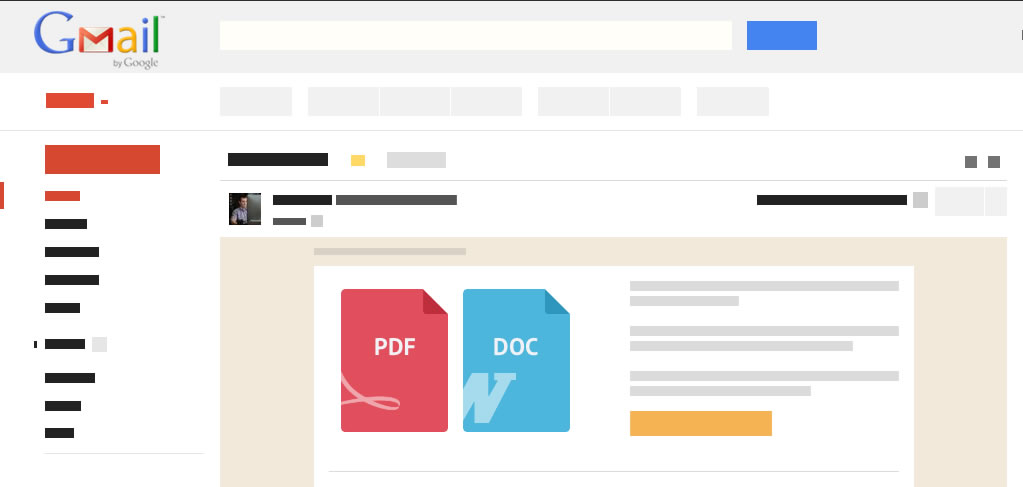It’s not often that Google introduces modifications that genuinely improve the way I work. Sure – plenty that are nice to haves (I just played with the latest version of Google Maps – and it looked and worked great – but a bit unnecessary since I had no problem with the old Google Maps, it did everything I needed it to do pretty well), but few that are a genuine improvement.
So I was pleasantly surprised when I first had a play around with the new Gmail interface.

In short, they’ve added automatic filtering for different types of messages: primary (typically emails from real people – stuff that could be expected to require an action or a response), social (updates from Facebook, twitter, LinkedIn, or whatever), promotions (all my email newsletters go in here, promotions from suppliers who I have a relationship with, and so on), updates (has my Amazon order shipped yet?) and forums (I’m active in a few online forums – and they all go in here).
Nice. Of course, the most surprising thing about it is that it works – I’ve not had to shift any messages from one box to another (although I could easily if I needed to, and the act of doing it once should ensure that Gmail learns for next time) and all the groupings so far seem sensible and relevant.
It’s even happy on my Android phone. The split into inboxes hasn’t been disruptive at all, it works as I would expect. My only complaint so far is that sometimes the message counts aren’t right in the mobile app – but that used to happen before. Hopefully it’s a bug that’ll get iron out.

What all of this means is that I can process emails in batches more easily. I know that I can leave my ‘social’, ‘forums’, ‘updates’ boxes alone all day (all week) if I wanted to – I’m not distracted by a bloated ‘unread count’ – and only deal with emails in my priority inbox.